Solution to a 404 problem with wordpress
Every page shows the 404-message today. We did not do anything on the site that could have caused this. I thought that it was a plugin that had broken, cause I could not even access the plugins page in the dashboard. I tried to disable every plugin by changing their names via a ftp-client, but that did not help. Then I checked the .htaccess files and saw something odd:
/tmp/25454b22bf39c75795851f39d5e347c4
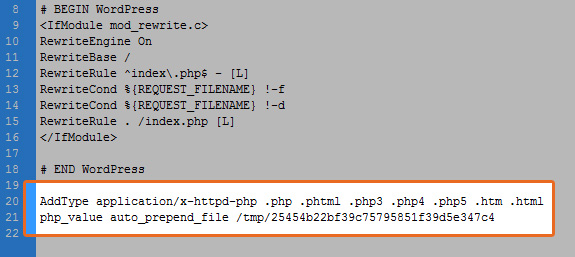
There were two lines at the bottom of the file that said the following:
Remove these two lines, and everything will work again! Even if you have no .htaccess files in your folders, check again, because there are one now. There were a hack January 24, 2010 that caused this on a lot of sites over the world! In a lot of folders containing php files, there is now also a .htaccess file with these two lines, making your site only show the 404 page. Not only on WordPress sites, I found at least one OsCommerse site that had been hacked the same way here! I contacted my web host for asking if they knew where this came from, but they were still searching. I will put an update if they find out where this came from.