SEO-trick 2: Use WordPress categories right for better onpage optimization
Only by using WordPress you are way ahed other bloggers. Because WordPress is a very well search engine optimized platform by default. “Use WordPress” could have an own number in the caledar, actually. But now that you know that, we could continue with the categories. The WordPress category system is good. But it is not great. There can be made some improvements for gaining a lot better onpage seo on a WordPress site.
What is WordPress categories?
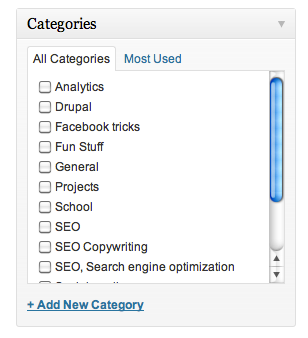 You probably know this already, but I’ll tell it anyway. Categories is a way of structuring content on a blog. Tags works the same way. But to start with, we only use categories. You can have as many categories as you want on your WordPress site. And you can put one post in as many categories as you want.
You probably know this already, but I’ll tell it anyway. Categories is a way of structuring content on a blog. Tags works the same way. But to start with, we only use categories. You can have as many categories as you want on your WordPress site. And you can put one post in as many categories as you want.
- Categories are found to the right when writing a post.
- Most WordPress templates have links to the categories a specific article belongs to under or above the article.
- There is also a sidebar widget that lists all the categories on a site.
- Categories can be hierarchical as well.
- Every category has its own url. A “category page”. Example: https://jonathanbjorkskog.com/category/seo-search-engine-optimization
- On the category page, all blog-posts in that category is listed.
Why should WordPress category-pages be great for SEO and should be found in Google?
Because they have a lot of internal links. Under every blogpost there are links to the categories. These links are almost “in-content-links”, the kind of links that passes the most power or Google-juice to the page linked to (category page). In content-links are better than for example links in the navigation bar (mostly). And in the sidebar widget there is links to the categories. So the category pages will most likely be the pages on your blog that has the most “link-power”. Then they should be found very well in Google, right? But they does not.
Why does category pages by default suck in Google search results?
WordPress categories is not very well represented in the Google search results. I can tell you why.
First, there are nothing but duplicate content on the category pages. If a category page is only listing the posts belonging to the category, the content found there will be exactly the same as found on the front page and on the single posts. Another thing is that people dont know what categories and tags are, and makes A LOT of them. An a lot that has almost the same name, and the same blogposts that belongs to them. This creates even more duplicate content. So google often chose to ignore some of, or all the category pages even if they have a lot of “internal link-power”. A third issue is that some “cleaver” seo-guys in America saw this problem, and thought they could fix it quick and dirty. By noindexing all categories and tags. And then they made templates that were “SEO-friendly”, and the only thing changed there was the “noindex, follow” tag on every category page. This takes care of the duplicate content, yes. But it does not fix the problem! Because you are still linking to a lot of category and tag-pages all over your blog, they are getting link-power, but they are just left outside google’s index and you “looses” some power that could be very useful for you. If you want to use this method, then remove every link to categories from your template. Or, just don´t use categories or tags. It works on small sites. But that’s not the solution.
How to make category-pages rock in search engines then?
Now to the good part! There is a great fix for this. You may already have figured it out, right? Let’s make every category page unique! It is that easy! Now here is one way to do it:
Open your “category.php” file of your template. If there is no such one, then copy the content from index.php or archive.php and make one.
Find the row where it says “<?php if(have_posts()) : ?>“. Above that, paste this:
<div class=”categorydescription”>
<h1><?php wp_title(); ?></h1>
<?php echo category_description(); ?>
</div>
What does this code do? It outputs the category description and the title of the category as a heading one. It looks like this on my blog:
That is now one category page. With unique content that is not shown anywhere else. Under the category description then every blog post in the category is listed. Or the excerpt of them is listed. There is no idea listing the whole content of a post anywhere else than on the post itself.
Where to write the category title and description?
You can write them in your WordPress dashboard. Go to the left menu, under “posts” you will find “categories”.
Click one of them for adding a description.
And there is the description! Just write some text there and you will rock it! Do this with every category you have. Or remove a lot of un-used categories first. Now every category-page has their own unique content, AND, they still have the same great link-power from the blogposts and sidebar. Just make a category title and description here optimized for a word that describes what is in the category and wait for search results.
Tip! Start small, with a few categories. I would suggest to remove/deactivate the author archives, the date-archives, and the tags, because they gives you duplicate content and steals link-juice as well. I will tell you how to deal with them later. Now start with categories.
Example where it worked: On my wife’s blog I did this. She writes about three things. Training and fitness, kitesurfing, and common daily life. At least in the fitness area there were some great traffic to get. So I made categories for all the three of them (it is in swedish, sorry), träning, kitesurfing and “vardagligt”. Then she wrote a description and a title for the “träning”-category (fitness) containing the word “träningsblogg”, fitness blog in Swedish. And now that category-page is the first one in Google for searches on “träningsblogg”. That gives her a lot of traffic. It is a couple of thousand per month, so it is a quite good word.
There is probably more ways than this you can deal with categories, but this is easy and works. Test it and tell me how it worked out for you! :) Or check some other number in my SEO-christmas calendar. This was number two. There will probably be one more post about this in the calendar as well.


