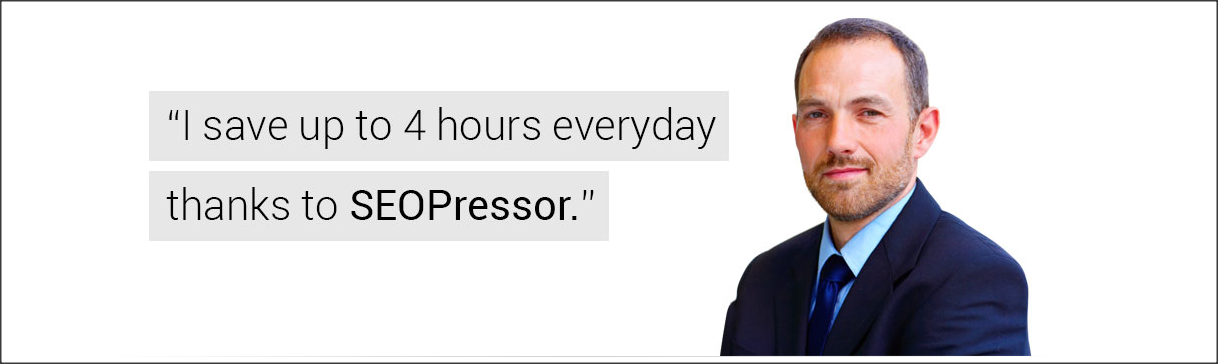Review of SEOPressor plugin for OnPage optimization
Daniel Tan has made a WordPress plugin called “SeoPressor”. It is a plugin that helps you with onpage optimization on your WordPress blog or website. It does not include any offpage optimization functions, such as link building, keyword research or autosubmitting posts, it is just onpage help for you. No matter if you have made your WordPress template yourself, or if you have a free or premium template, you still need some onpage optimization for getting your posts to show up in Google, right?
Who should use the seo pressor plugin?

The Seo Pressor plugin is for the people that do not want to bother about onpage optimization when writing blogposts, but still wants to have the onpage factors 100% done before publishing a post. We all know that a good onpage optimization is needed before you start to build links to your site, right? The Seo Pressor plugin is also for they who wants to save time when writing well optimized posts. It provides a checklist above the “publish” button so that you see right away how well-optimized your site is for the word you are targeting that site for. People that are totally unfamiliar with search engine optimization could very well use the seopressor plugin for taking care of the onpage part of their optimization. You do not need any knowledge about seo for using the plugin, you just input the phrase you want to rank for in the field, and starts writing with assistance from Seo pressor (More about how to use it below). The Onpage optimization is no rocket sciense, but it still takes some time to master, and seopressor could be a great help before you are completely secure with your onpage seo.
So, is the Seopressor plugin only for newbies?
I would say no. I know onpage seo very well, but I still got some valuable help from the plugin when I tested it. It helps you with keeping your posts enough long, and with using the right words as often as you should. It speeds up your writing.
The SEO Pressor plugin dummy proofs your on page SEO.
How does Seo Pressor plugin work?
After installing and activating the plugin, you head over to the place where you adds a new post. The thing you will see now is that there is a new field on the right side of the screen above the “publish” button.

Start with adding the keyword to the “SEO Pressor Keyword” box that have appeared under the content field. You also see a SEO Pressor score on the right side, this is the score we want to get as high as possible. (It is the same score that you can see in many online “seo-testers”). The score will be zero until you have added you keyword and started to write. For updating the score, click “save draft”. You will now see a new higher score and some advice what to do for getting a higher score.

When you have been writing some text and clicked the “save draft”-button, you will see a score. Follow the instructions given under the percentage for making the score higher. The score is updated whenever you hit “save draft”. Try to get as close to 100% as possible, but honestly, there is no idea to be picky with the last few percentages, those are mostly going to be about keyword density anyway, and that is nothing that is very important anymore. If yo get 80% or higher SEO pressor score, publish the post and consider the onpage SEO done for that post. Now you can check some older posts and try to improve the score on them as well and see if your Google rankings are increased.
Is SEO pressor plugin something I must have?
You do not need to have it, but it fastens you onpage SEO, and makes it “dummy proof”, you will not be publish any posts that are “unoptimized” anymore if you install it..
Where can I get the SEO Pressor plugin?
The SEO Pressor plugin is a “premium plugin”, which means that you have to pay for it, just like how it is with premium themes. The plugin is made by Daniel Tan, “the SEO guy“. He sells it on his website seopressor.com, single site license costs $47, and if you want to use it on unlimited sites it costs $97. You can also get a 7 day trial for $7.