Super easy-to-use tool for B2B analytics: Leadfeeder
[UPDATED ARTICLE]: B2B analytics is always a bit of a challenge, there are a variety of tools available, from enterprise pricing analysis tools to fully automated marketing systems, and many times it is hard to know where to start, resulting in nothing being done at all.
Win at collecting B2B leads
If your company is focused on business-to-business and uses the website to collect leads, I suggest you try a new Finnish tool that is “on top of” Google Analytics. What I am talking about is Leadfeeder which I started to use after I heard about the company in the SLUSH Top 100. If you are currently doing nothing at all in B2B analysis and are considering in which direction to proceed, I would say that the first step is to try one of these tools. If you already have internal analysis and processes in place to capture and track B2B leads from your website, then this is nothing for you. However, for the average business owner who wants to get a little more out of his website, this is a great tool.
Leadfeeder pricing
Leadfeeder is available in a free version as well as a subscription starting at 59 USD per month. You can, however, try the premium model for one month without providing any credit card information.
How leadfeeder works
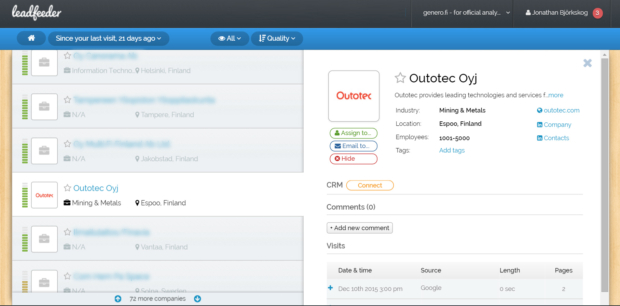
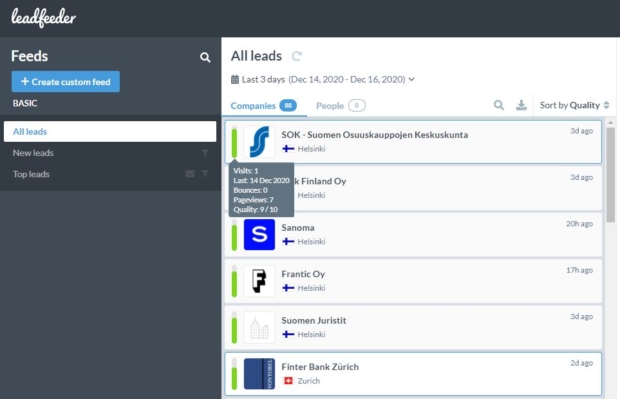
- After signing in, the tool will create a connection to your current Google Analytics account. This process takes about 5 minutes.
- You get a code snippet to insert on your website. Either in code, in Google tag manager, or via a header/footer code plugin for WordPress. Or just email the snippet to your developer for insertion.
- Leadfeeder will then select all your website visits that come from companies and show them in a list. When you click on one, you can see how they landed on your site, which pages they checked (it definitely makes it easier if you have pure URL’s on your site), how long they visited your site, and where they left you (in the premium version).
- All standard ISPs and bots have been excluded so that a large percentage of the companies you see can also become leads for you.
- This tool also includes people from Linkedin who work for the companies that visited your website and present them to you, depending on how close you are connected with them.
- There are also tabs for the leads that you have contacted previously so that you can avoid contacting the same company several times by mistake.
- Last but not least, the tool saves your logins and sets the date for the statistics accordingly. This means that if you log in a week from this date, the system will automatically set the date for one week, so you will see the “leads” that have visited your site since your last visit. If you log in frequently, the list of leads will be shorter, and for more sporadic logins you will get a longer list.
- Additionally, you can also connect the tool with your CRM, sales- or marketing tool, to automatically feed leads into that one.
Of course, all of this can also be achieved in Analytics if you select normal ISPs and do some segmentation [UPDATE, not possible anymore in Google Analytics since they removed this data, making this tool even more valuable]. But the great advantage of this approach is that you do not have to do this. Just click and check, manage your leads, then return in a few days and do the same thing all over again. One of the advantages of Leadfeeder is that it is integrated into your current Analytics setup and therefore there is no need for any code on your website. This also means that the tool allows you to access historical data.
Naturally, you will also find irrelevant information, such as competitors, schools, and communities whose employees have browsed the site, and several unidentified visits, but it’s still worth spending about 15 minutes per week checking out all the “real” companies you’ll find there.
Try the free or premium Leadfeeder here
I have been testing the free and premium version of this tool for a simple B2B analysis on the website of our Finnish company for the last few months and found some quite qualitative leads to contact. I plan to continue to sign in to check the leads about once a week.
You can test the free or premium version of Leadfeeder here.
(PS. Yes, if somebody signs up via this post, I will get the premium version of the tool for a few months for free, but that is not the main reason why I am writing about it. Above all, I want to tell you about a pretty reasonable “free” tool that also comes from Finland.)
Image copyrights: Gergely Csatari
This article is also available in Swedish: B2B Analytics enkelt med Leadfeeder
