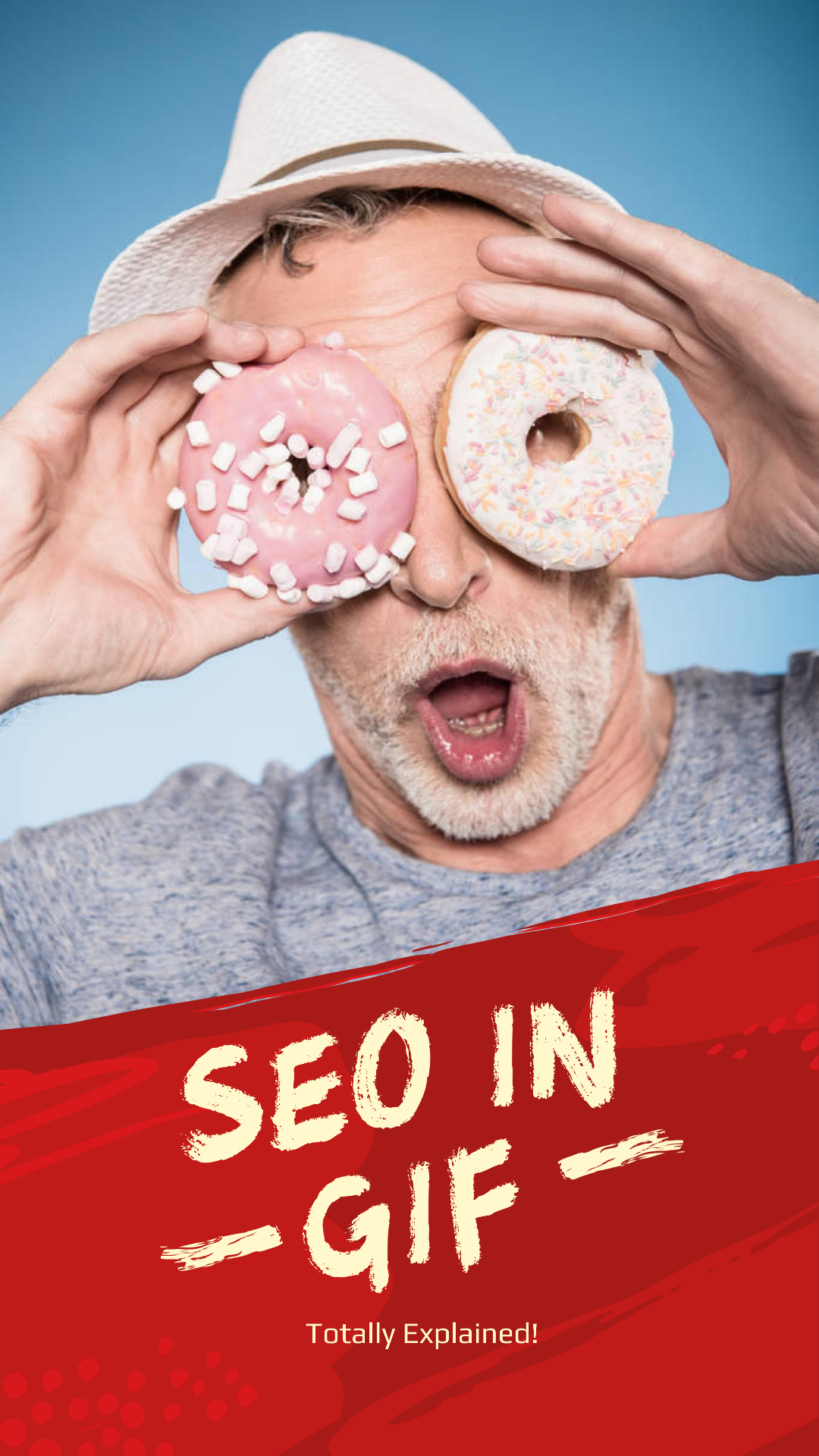What are Google Web Stories?
Did you already notice these Instagram-like stories that are appearing on the web now? News sites and large bloggers are starting to use them, and Google have started to show these in the search results now.
Do you feel that you might be missing out on this new feature of the web? Are you unsure where to start and if you actually can create these yourself?
Well, you might be missing out, we do not know yet how big this thing will become, but it looks like stories-format is here to stay at least.
And can you start doing stories yourself even if not being a videographer or developer? Definitely yes! And in this post we are going to look at what these web stories are and how to create them!
What does a Web Story look like?
Web Stories are portrait-mode full-screen visuals that work like pages in a book, with every page being visible for a few seconds. The difference to Social Media stories is that web stories can live forever on your site and Google. Let’s look at some examples of stories.
Examples of Web Stories
I’ve created a few stories. Here is one that you can check:
Here is another: Official Story about how to make Web Stories:
So, now you have an idea of what web stories look like. Both of these are made in the WordPress plugin for Web Stories (The Stories Plugin).
Some short nerdy information about Web Stories:
The easiest way to create web stories is to use one of the editors, for example, the WordPress plugin by Google if you have a WordPress site: The Stories Plugin. There are also other editors, for example; News Room AI or MakeStories. If you are a tech-savvy person you can also code stories yourself.
Web Stories are Google’s / Internets’s adaption to the popular stories format known from for example Instagram. Web stories lives on websites instead of social media apps, and are not disappearing after some time like social media stories are. Web stories can also appear in Google search and Google Discover. Web stories are also known as AMP Stories, Google Stories or Mobile Stories.
Yes! If the story is made in the right way, tagged in the right way, linked to, and published on a site that allows indexing, Google will most likely index it. The good thing is that the most tools make sure that things are created in the right way out of the box.
Creating your first Web Story
How to create your first Web Story
To get started, it’s easiest if you use the WordPress plugin. So before you start, make sure you have a WordPress site with the Stories Plugin installed. Have an idea in mind too of what you want to create, or grab an already existing blog post and think about how to recreate it into a story. The first story I made, SEO in GIF, took about 1 h 20 min to create, so I use that as a benchmark.

Total Time Needed :
1
Hour
20
Minutes
Total Cost:
0
USD