The Cheapest Good Rank Tracker on the Market?
Review of Wincher Rank Tracker
You have created digital content, followed Google’s seo best practices, optimized your content, and now it’s showtime!
Key benefits of Wincher Rank Tracker
For you that does not want to read a lot and just get the quick facts:
Rank tracking?
Once your content is on the internet, you must keep track of its performance to fine-tune your content strategy and improve it so that you can reach an even larger audience. Rank trackers like SEMrush allow you to perform such analyses. These enterprise organic rank tracker tools help you discover your search engine ranking, compare it with the competition, and research more keywords to improve and perform even better.
Want to see the Wincher vs SEMRUSH comparison table? You find it here!
Introducing Wincher
Wincher is a fresh, more unknown rank tracker on the block, and it is making heads turn. It has got the market’s attention with its incredibly affordable pricing – is it the cheapest rank tracker in the world? And the bigger question is: is it any good?
That’s what we are here to find out.
Getting to Know Wincher
Wincher’s namesake creator is a Swedish company based out of Stockholm. According to the company’s website, they help businesses analyze their ranking on the search engines by collecting and monitoring large amounts of data daily and generating new and relevant ranking reports. These insights can be accessed through its website dashboard or via a WordPress plugin.
The user-interface for Wincher is intuitive and convenient. The rank tracker’s basic plan allows you to monitor up to 500 words related to your website. You can input the keywords of your choice or cherry-pick the keywords suggested by the Wincher tool.
How Wincher Works
Once you have chosen a website, you can see its detailed keyword analysis on the Wincher dashboard. Here is the crucial business information you can get from their dashboard.
Dashboard
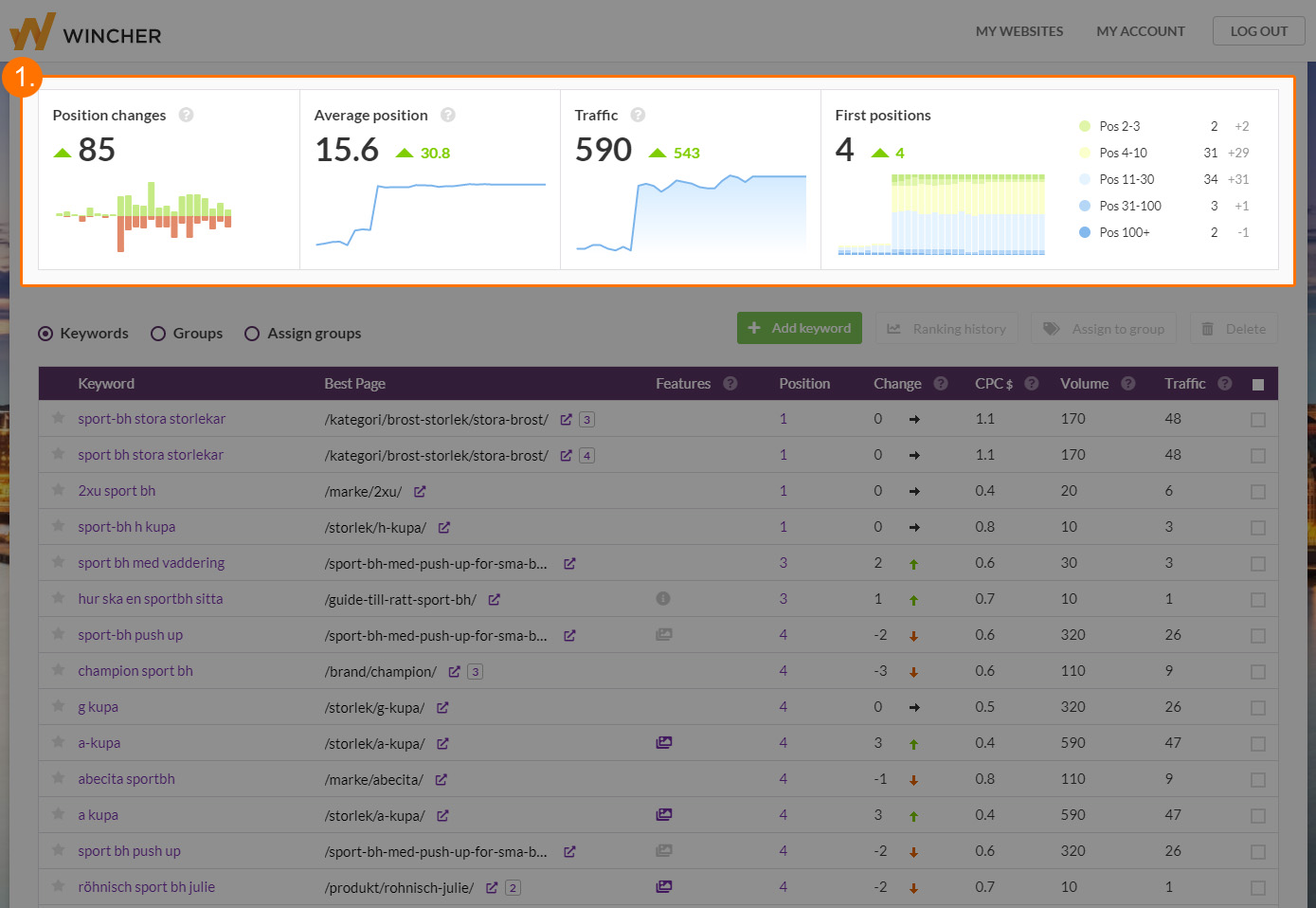
Position Changes
You see a bar graph showing the fluctuations in the position of your website on search engines. It provides you the current status of the keyword and whether it has improved or worsened. You can also find out when your website acquired the top positions.
Traffic Fluctuations
You can get a broad idea of the average traffic to your website for different keywords. It also shows how frequently your website has appeared on pages 2 and beyond on search results.
Keyword Overview
The dashboard provides detailed information about each keyword. You can see the page on your website where it appears, its position on search engines, changes in position over time, and the traffic it is pulling to your website.
Advanced keyword research
You can also find the high-performing keywords suggested by Wincher. The analysis will give you detailed information about the popularity of the keyword. You can see the latest search engine results pages (SERPs) on which the keywords appear in order of their search volumes, traffic, competition, and CPC. You can then conveniently add these keywords to your dashboard tracking.
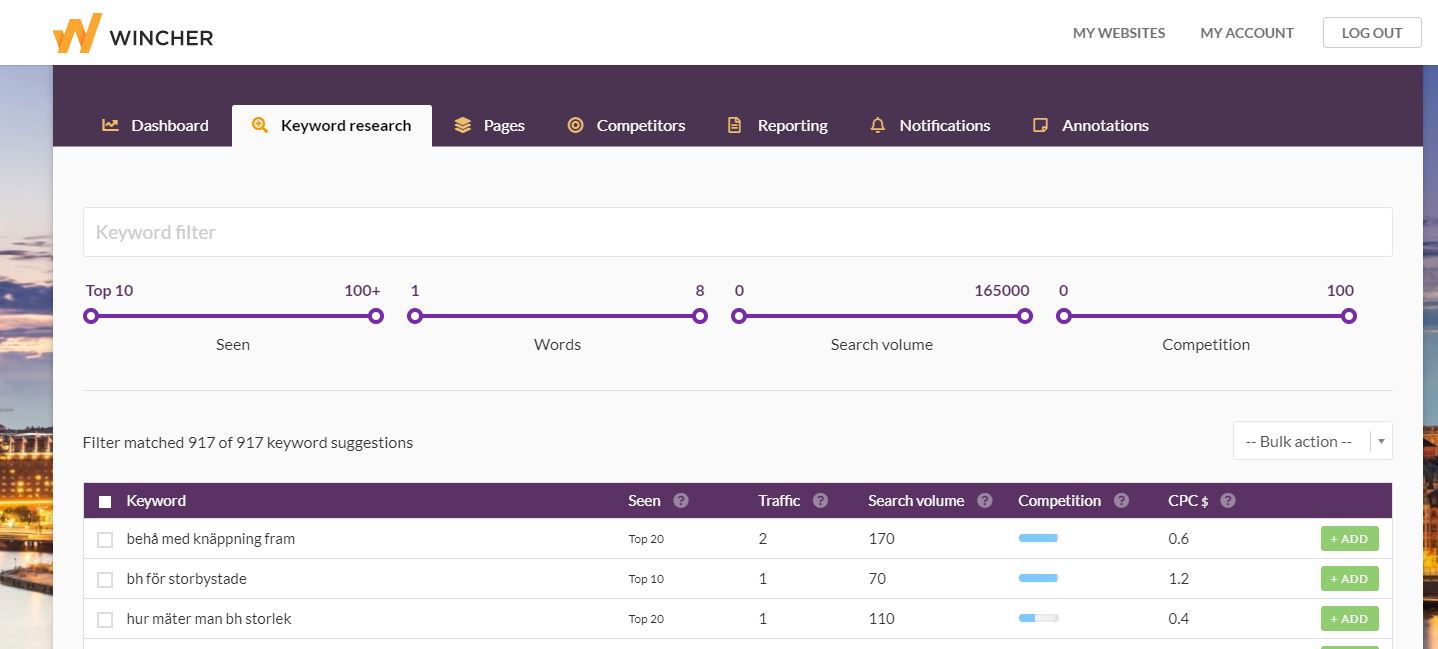
Group keywords
You can also analyze keyword performance in groups. You can create groups based on how important the keywords are for the business based on reach, relevance, or another criterion. The analysis allows you to isolate keywords and pages that are not doing well and take a focused approach to improve the situation.
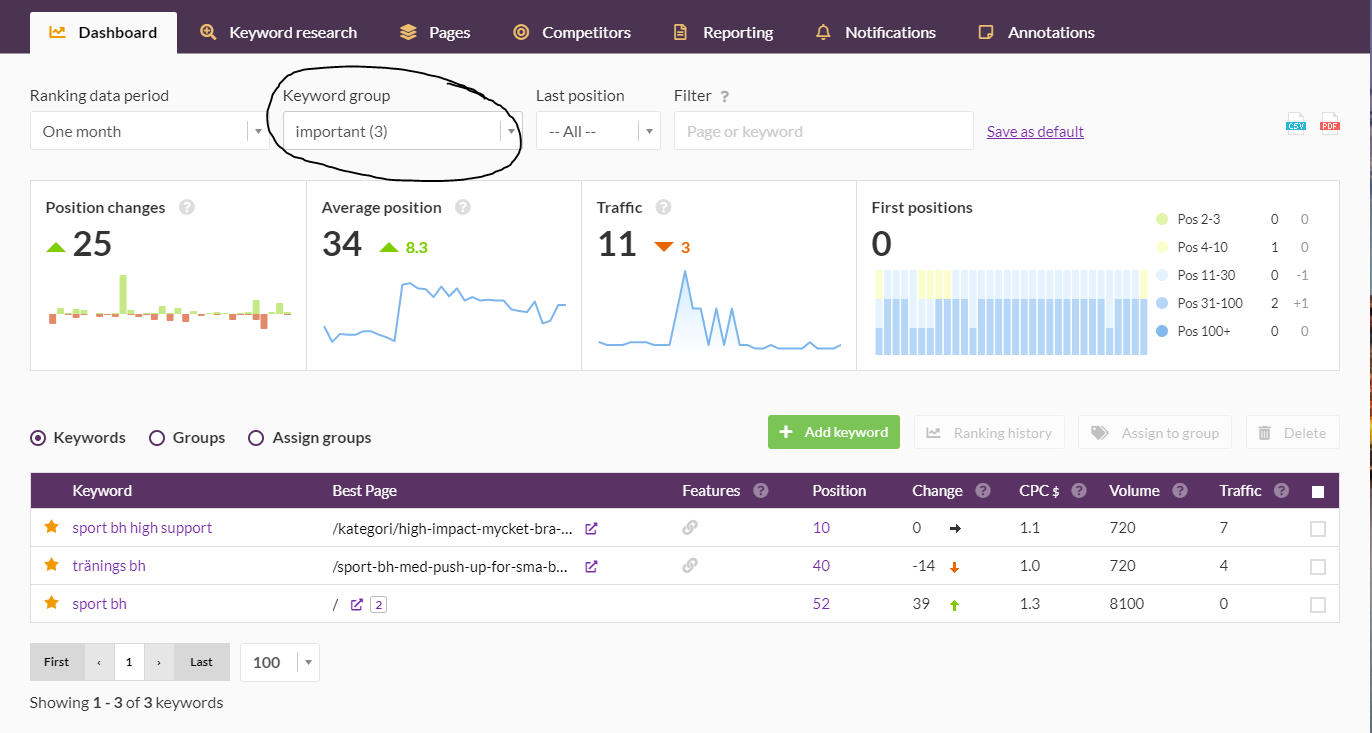
You can also import your keywords by importing your files into the tool. You can use an .csv or .txt file.
Competitor Analysis
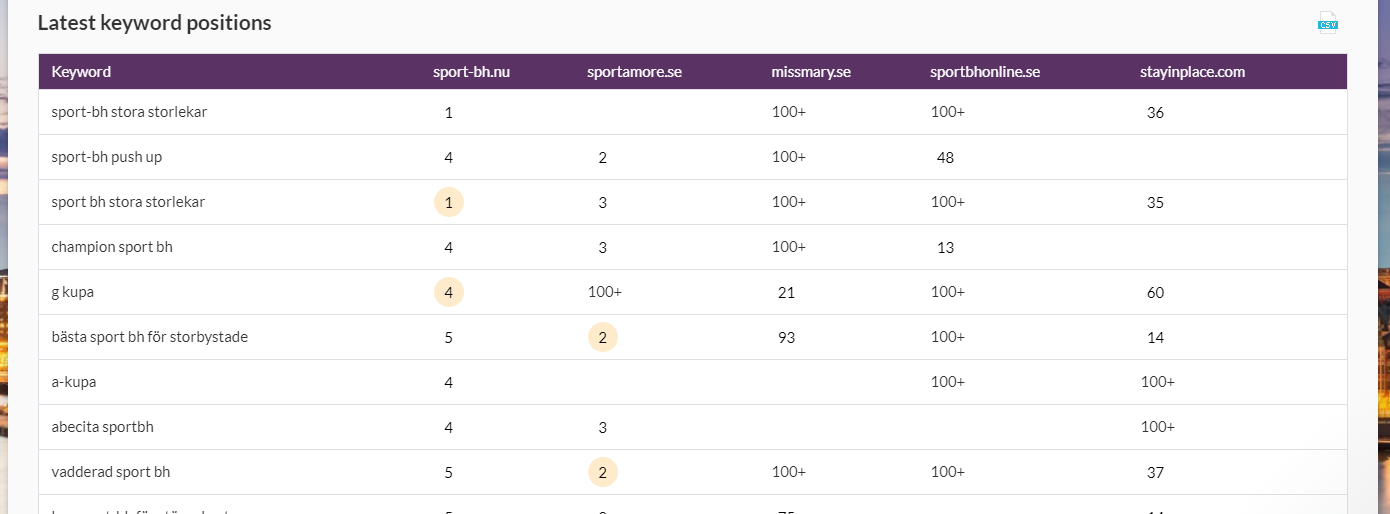
The first thing you will see is a visual representation of your performance vis-à-vis your competition. You can easily add or remove competitor sites from the analysis.
The tables below the graphical representation show a comparison of the latest keyword positions and traffic. You can click on the keyword to find out the exact link to the competitor page where the keyword appears to understand why their optimized page is better than your optimized page.
Features That Shine
Multiple Users
Multiple users can access one account. So, you do not have to pay for every new user. You can have your team view and analyze your performance to take real-time actions.
Fresh Updates Daily
You stay on top of your competitors with every report on the tool updated daily. When you optimize your web presence every day, that shows in your rankings.
Important Notifications
Even if you are not logged in to the tool, you will receive a notification for any significant movement in your rankings. In other words, you do not have to worry about missing important tasks – Wincher will alert you when you need to take action.
Import and Export Data
You can import keyword data using CSV or TXT files. You can also export reports in CSV and PDF formats from the tool.
Group Keywords
Grouping keywords allows you to track the performance of your essential keywords together. It enables you to get a better understanding of your ranking as a product of overall performance rather than individual keyword performance.
No Credit Card Needed
That’s right! No need to sign up using your credit card details to start the free trial. That way, you won’t be charged if you forget to cancel the subscription. Also, there is no lock-in period for the accounts. You can delete your account as and when you like.
WordPress plugin for checking rankings in WordPress dashboard
Wincher comes with a free WordPress plugin, so if you’re running WordPress you can check your rankings in the dashboard there as well. Very convenient for easy access to the posts and pages from the links in the dashboard if you want to start optimizing asap on the insight you get from the tool.
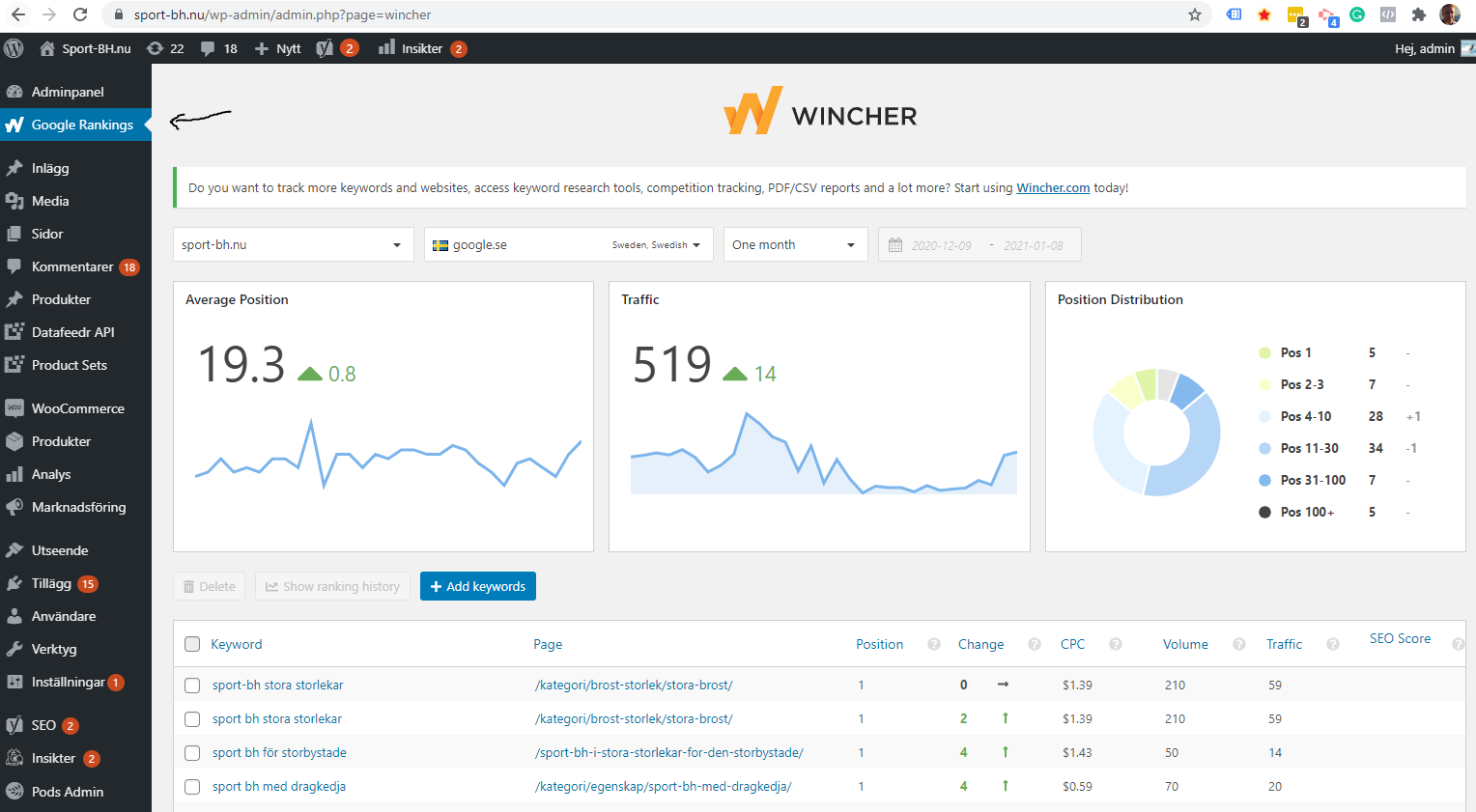
Better than a Bargain
Despite the rich features and the impressive user interface of the Wincher tool, it is still the cheapest rank tracker on the market I think. The price to access all the features for one website is €24 monthly, including tracking your website performance for up to 500 keywords.
Try Wincher 14 days for free here (No Credit Card Needed)
To top it all off, there is a 14-day free trial period on offer. So, you do not even have to spend money to try and witness the usefulness of Wincher directly on its website or as a plugin. This shows the confidence of the backend team in their product. It’s a must-try for every business that is focused on improving its online visibility.
I hope you like the tool as much as I do. I use it for my hobby projects and my wife uses it for her fitness blog and webshops. It is easy enough for this, and that’s where one of its greatest strengths lies. It is not bloated with extras that you will not have time to learn. It does one thing, keyword tracking, and it does it great.
Here is where you can try Wincher for 14 days for free.
Wincher discount code
To help me give you even more value, Wincher allowed me to share a discount code with you. Use the code WELCOME30 to get 30 € off when you register.
Wincher alternatives
Professionally, in my work with clients, I use SEMRush for rank tracking and many other things, and that one is perfect for enterprise-level online marketing. But for you who only want a cheap rank-tracking tool that works and is simple to understand, you’ll get great value for your money from Wincher. If you want to compare these two, read my article on Best tools for showing Google Rankings here.
Wincher vs SEMRUSH
For most small businesses & affiliates, Wincher is enough for rank tracking, while marketing teams doing more diverse marketing activities will benefit a lot from SEMRUSH. Below is a simple comparison table for Wincher vs SEMRUSH:
| Feature | Wincher | SEMrush |
|---|---|---|
| Keyword Tracking | Specializes in tracking keyword positions and performance. | Offers extensive keyword research and tracking capabilities. |
| Competitor Analysis | Basic competitor tracking features. | Comprehensive competitor analysis tools. |
| SEO Audits | Limited or focused SEO auditing features. | Detailed SEO audits covering a wide range of factors. |
| Backlink Analysis | Basic backlink tracking capabilities. | Advanced backlink analysis and management. |
| Content Marketing | Suggests which keywords to write about | Robust content marketing toolkit including topic research, SEO content templates, and more. |
| Pricing | From $ 39 / month | A limited version for $ 129 per month |
| User Interface | User-friendly, designed for simplicity. Very easy to understand for everyone | Comprehensive but can be complex due to the breadth of features. |
Summary
The blog post reviewed Wincher Rank Tracker, highlighting it as a potentially cheapest good rank tracker on the market. It offers an affordable service (€24/month for tracking 500 keywords across 10 websites) with key features like easy monitoring of page rankings, competitor analysis, and integration with WordPress. The post emphasizes Wincher’s user-friendly interface, daily updates, and the capability for multiple users to access one account without additional charges. A 14-day free trial is available without needing a credit card, showcasing confidence in the product’s value for improving online visibility. We also compared Wincher to the more expensive SEMRUSH.