Translatepress vs Polylang – What is the best translation plugin for WordPress?
As a marketer, I have been launching hundreds of WordPress sites and Woocommerce webshops. When it comes to translation, you can do it the easy way, or the good way, but is there a good and easy enough way? Let’s explore the translation plugins for WordPress and Woocommerce to find out!
The architectural difference between translation plugins
The first thing we need to do is to choose if we want to have a lot of differences between the content in the different languages, or if we are okay with having the same content on each language version, just translated. There are pros and cons to both alternatives.
Group A: Translation by having each “post” in each language
In this group, we have Polylang and WPML. A Spanish version of the content is a separate post/page/product in WordPress. We can customize the kind of content we have for each language version. But we will have several versions of each content in the backend (and posts database) which might slow down the backend, and provide several issues, especially on e-commerce when having Woocommerce activated and wanting to sync/handle the inventory separately or with inventory plugins. Import plugins like wp-all-import also have issues getting things correct if using Woocommerce. We must also create each post/page/product in each language, which is time-consuming.
Group B: The, let’s call it “frontend translations”
In group B we have TranslatePress and Weglot and some more. This group of plugins keeps only one version of the content in the backend and standard WordPress/Woocommerce interface. The translation is done in front-end and the translations are stored in separate tables in your WordPress database with TranslatePress and in third-party databases with Weglot and others. I only recommend TranslatePress from this group. With this group, WordPress itself “thinks” that only one language is activated, and any import plugin, warehouse plugin, or similar usually works well. The standard WordPress database stays small and clean. We can easily use integrations to DeepL or a translation AI to create base versions of translations on the fly.
Earlier I would not have gone for anything in this group, but now with the new and improved TranslatePress, I see myself going for that alternative almost in every case. It is fast, easy to use, visual, and extremely automated (with AI, DeepL, or Google Translate integration). I am using TranslatePress on the site you are now visiting.
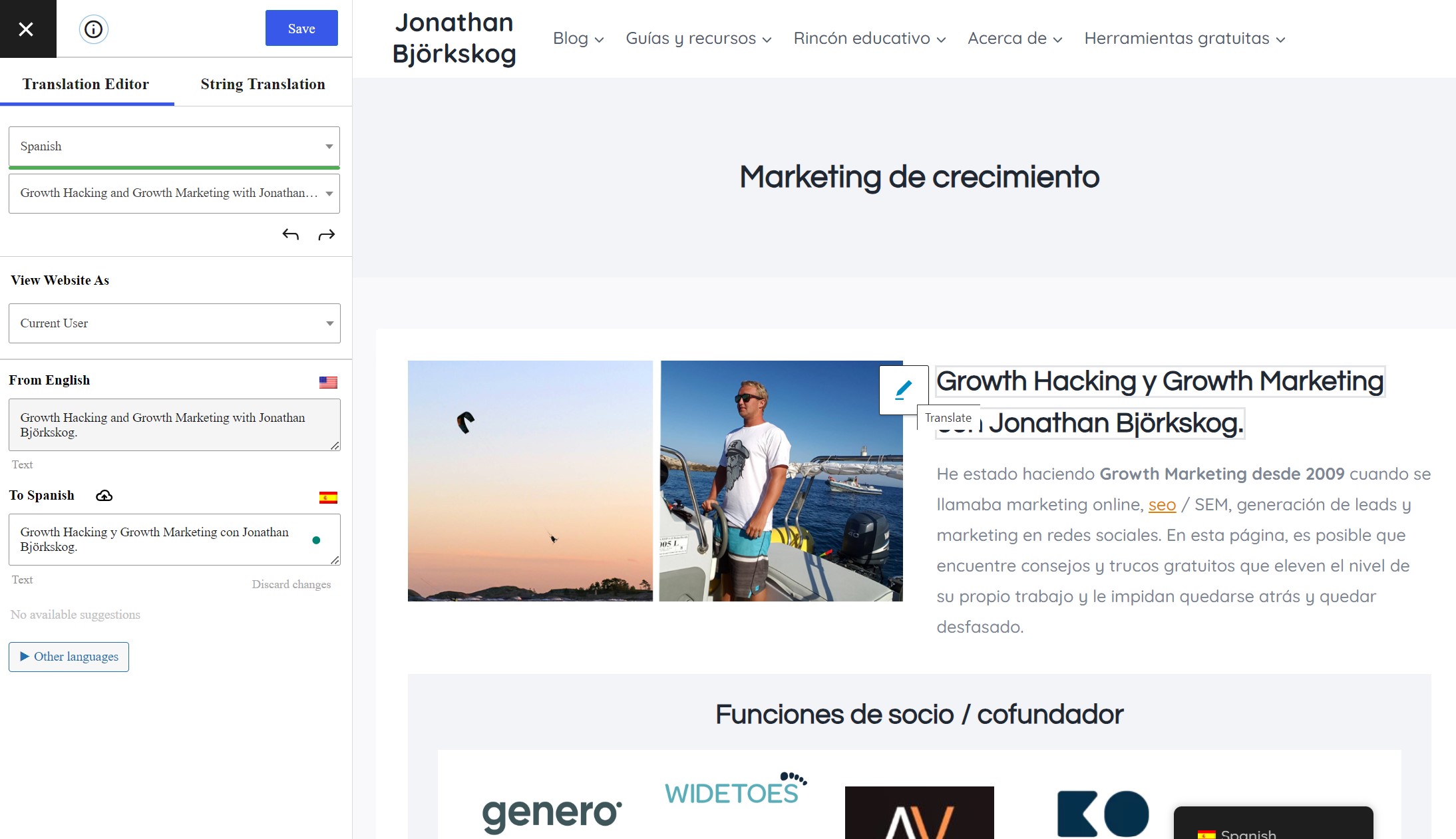
The drawback with this group is that it is translations only, we cannot have separate content/pages/products in separate languages. But sometimes that tradeoff might pay back in getting things done faster as well.
So, what is the best translation plugin for WordPress / Woocommerce?
I do not recommend a group, but I will recommend a plugin for each group. Earlier I used WPML a lot but changed to Polylang because it was leaner and faster. Both are from group A. Nowadays I almost always use TranslatePress (Group B) if possible, because with this I can launch a new language version of a site in 1 hour with AI or deepL translations automatically appearing just by clicking through the site.
If there are a lot of customizations between languages needed, I use Polylang and things take A LOT longer. If not, I use TranslatePress, and things go FAST.
What about seo when using front-end translation plugins?
One huge reason I earlier ditched front-end translation plugins was because they did not create their clean language URLs, nor the right language in the source code. This was not tolerable as an SEO, but TranslatePress has fixed this. So with translatePress (the only frontend translation plugin I recommend) we get language URLs in subfolders (like jonathanbjorkskog.com/es/ for Spanish etc) AND the right language content in the source code. This is because the translations are stored in our own WordPress database and called from there based on the URL.
Comparison of WordPress translation plugins Polylang and TranslatePress
| Plugin / Feature | Polylang | TranslatePress |
| Customize content for each language | ✔ | ✘ |
| Auto-translate full sites instantly | ✘ | ✔ |
| Allows “unlimited languages” | ✔ | ✔ |
| Integrate to DeepL & Translation AI | ✔ | ✔ |
| Search engine friendly | ✔ | ✔ |
| Translate strings (titles, description, URL) | ✔ | ✔ |
| Works well with import plugins and connections to third-party warehouse systems | ✘ | ✔ |
| Very customizable | ✔ | ✘ |
| Easy to use | ✘ | ✔ |
To summarize, I recommend TranslatePress whenever you can live with having the same, only translated, content in each language. The language versions will be up and running in a day. However, if you need a lot of custom content that differs from language to language, I recommend Polylang. But be aware of that it will take A LOT more time to get things done.
