Simplifying GPT: A Beginner’s Guide to Creating Chatbot Experiences with ChatGPT
Creating a custom version of ChatGPT tailored to your personal or business needs can be an exciting way to leverage AI for specific tasks or interests. Here’s a simplified guide on how to build your own custom ChatGPT using OpenAI’s GPT builder:
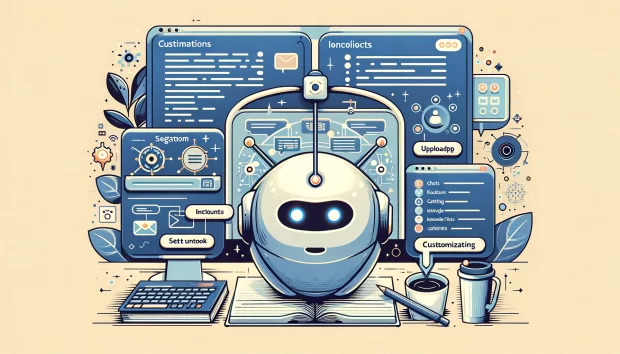
Step-by-Step Guide to Building Your Custom ChatGPT
1. Understanding GPTs
- What They Are: Custom GPTs are tailored versions of ChatGPT that you can create to meet specific needs or interests, such as a chatbot that shares fun facts about otters.
2. Getting Started
- Access Requirements: Ensure you have a ChatGPT Plus or Enterprise account, as the custom GPT builder feature is exclusive to these users.
3. Creating Your Custom GPT
- Navigating to the Builder: Log into your OpenAI account, go to the Explore section, and select “Create a GPT.”
- Setting Instructions: Enter your desired instructions for your custom GPT in the Create panel. Use plain English to describe what you want your GPT to do.
- Preview and Refine: Use the Preview panel to interact with your GPT as you build it, refining its behavior based on the responses you receive.
4. Customizing Your GPT
- Advanced Settings: Click on “Configure” to access advanced customization options, including changing the chatbot’s name, profile picture, and adding specific instructions.
- Uploading Knowledge: Enhance your GPT’s responses by uploading relevant files for it to reference, providing a richer knowledge base for more accurate and contextual responses.
5. Finalizing Your GPT
- Saving Your GPT: Once satisfied with your custom GPT, save it by selecting your preferred sharing settings, ensuring your GPT is accessible as you desire.
- Using Your GPT: Access your custom GPT from the ChatGPT home page sidebar and interact with it as needed.
6. Sharing and Editing Your GPT
- Sharing: If your GPT is public or shared, simply use the provided link to share it with others.
- Editing: To make changes to your custom GPT, find it under the Explore section, select “Edit,” make your adjustments, and update.
7. Ensuring Accuracy and Privacy
- Verification: Given that GPT models can sometimes produce inaccurate responses (“hallucinate”), it’s important to verify the information provided by your custom GPT.
- Privacy Controls: Be mindful of the information uploaded to your GPT, especially sensitive data, to prevent potential breaches.
By following these steps, you can create a custom ChatGPT that serves your unique needs, from business applications to personal interests. Whether it’s generating specific content, automating tasks, or providing specialized information, your custom GPT can become a valuable tool in your digital toolkit.
Examples of GPT’s I have made:
Ecommerce Growth Guide: Helping you with financial and growth-related functions in ecommerce.
Yhdistelylainaopas: An expert helping people with questions around refinancing of loans in Finnish.
Disc Golf Mate: Helping beginners and pros in Disc Golf to choose the right discs for different environments.
WideToes Paljasjalkakenkä-opas: A helper in explaining foot health and choosing the right shoe for your needs.
You can try these if you have a plus account, or create your own. It’s usually really fun!
