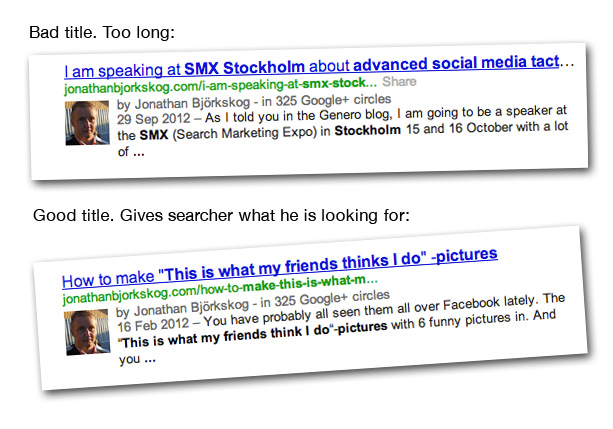Creating content on websites, the cheatsheet
If you are reading my blog you probably know that I know something about search engine optimization, and one part of that is creating content. Below is a list that you should follow when creating content on your website, if you want to get as big visibility as possible in Google. A cheatsheet so to speak.
Before creating content on the website, find out what to write about:
First, find out the best suitable keyword or keyphrase for your page. That can be done with for example Google Keyword Tool. Cose one that describes what you are going to write about, and have enough searches per month. More than 100 I would suggest to begin with. Not more than 4000, those ones are probably too competitive if you have a small blog or website. If you want to go for bigger ones, with more searches, you need more work than just writing good content. We will focus on that another time. Now the content part is enough. Now you have a keyword and knows what to write about, right?
3 most important things when creating content on a website:
1. Title (The single most important thing):
- The keyword have to be in the title, as early as possible.
- The title should include words that triggers the user to click on it. (The title is what they see when your site is found in Google).
- The title should not be longer than 70 characters, including spaces.
2. Content (Everything that is on your page, the thing that visitors came for)
- The content should include the keyword a couple of times. Not too much, but enough.
- Use also synonyms and different forms of the word in a natural way.
- Keyword density is not so important anymore, but if your keyword is 1-5% of the text it is great. That is also a very natural density for a text about a particular word.
- The content should be 400 words or more. If the content is on a product-listing page or at the top of a category or tag page it can be shorter. (Because then there will be other content under it, that also counts as that page’s content).
3. Markup (Help Google and users to know exactly what this page focus on)
- Use the keyword in headings (one H1, then as many H2 and H3 that fits in a natural way)
- Use the keyword bolded somewhere on the page.
- Use the keyword in an alt-tag and title-tag for an image on the site. The alt-tag in particular is important nowdays. That one also helps the picture to appear in image-search.
- Use the keyword in lists, cites and italic text if it fits naturally on the page.
- If you have clean url’s, use the keyword in the url of the page.
When creating content on your website, you need to use the word that your content is about, right? Because Google is like a 12 year old boy with ADHD reading a newspaper. He will mainly look at everything that stands out. Headings, bolded things, pictures (in Googles case alt-tags), cites, lists, you name it.